Workflow History
Scout provides a comprehensive audit trail, allowing you to track the evolution of your workflow over time. It logs edits, detailing who made changes and when, providing transparency and agility in your workflow development process.
Accessing the workflow history
To access the history of a workflow, navigate to the upper left-hand side of the workflow canvas and click on the time icon. This action opens the history panel, which displays a chronological list of all modifications made to the workflow.
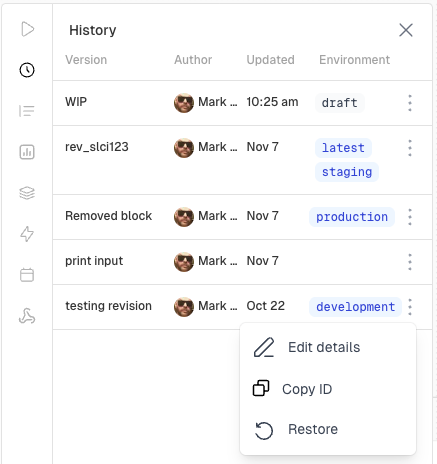
The history panel displays each revision with the following information:
- Version name: Custom name assigned to the revision (or auto-generated if not named)
- Author: The user who created the revision
- Updated: Timestamp showing when the revision was created
- Environment: Tags indicating which environment(s) the revision is deployed to (e.g., draft, staging, production, development)
Managing workflow revisions
Naming and describing revisions
You can add meaningful names and descriptions to your workflow revisions to help identify important versions and track the purpose of changes. This makes it easier to navigate your workflow’s history and understand the evolution of your design.
To name a revision:
- Click the three-dot menu next to any revision in the history panel
- Select Edit details
- Add a descriptive name (e.g., “Initial setup”, “Added error handling”, “Pre-launch version”)
- Optionally add a description to provide more context about the changes made
- Save your changes
Named revisions make it easier to:
- Identify key milestones in your workflow development
- Quickly find and restore specific versions
- Communicate changes to team members
- Document important iterations for compliance or audit purposes
Viewing revision differences
The history panel allows you to review and compare different versions of your workflow. By selecting individual revisions, you can see what changed between versions, including:
- Blocks that were added or removed
- Configuration changes to existing blocks
- Connection modifications between blocks
- Variable and state updates
This comparison capability helps you understand the impact of changes and makes it easier to identify when specific features or issues were introduced.
Version restoration
You can restore previous versions of your workflow. Click the three-dot menu next to any revision, then click Restore to reinstate it as the active workflow. This capability is particularly useful for reverting changes that may have introduced errors or for exploring different iterations of a workflow design.
Additional revision actions:
- Copy ID: Copy the unique identifier for a specific revision, useful for referencing versions in API calls or sharing with team members
Draft management
New drafts are autosaved, allowing you to experiment with different configurations without affecting the live version of the workflow. Drafts are clearly labeled in the environment column, making it easy to distinguish between experimental changes and deployed versions.
Audit logs
The history section functions as an audit log, providing a detailed account of each change, including additions, deletions, and modifications to workflow components. Each entry is timestamped and tagged with the user who performed the action, offering a clear view of the workflow’s development timeline.