Workflow Console in Scout
Real-time execution and monitoring of Scout workflows
The workflow console provides a dynamic and interactive environment for executing and monitoring your workflow processes in real-time. The console offers a user-friendly interface where you can input data, initiate workflow runs, and observe the execution flow step-by-step, making it an invaluable tool for testing, debugging, and refining your workflows.
On the upper left-hand side of the workflow canvas, click the play icon to open the console.
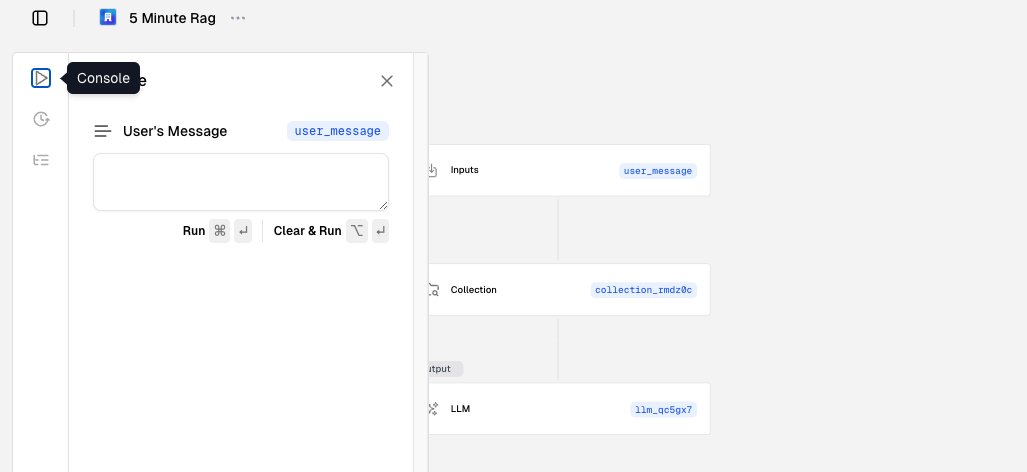
The console displays a form-like interface where you can enter the inputs defined in your workflow’s input block. This allows you to test different scenarios by providing various data inputs, ensuring that your workflow is robust and versatile.
Click “Run” below the input to execute the workflow. As the workflow runs, each block is executed in sequence, and the console provides detailed logs and status updates for every step. This real-time feedback helps you identify and troubleshoot any issues within your workflow, enhancing the accuracy and efficiency of your processes.

The console not only shows the outputs generated by each block but also provides execution statistics and logs. This includes information about execution time, data transformations, and any errors encountered, enabling you to optimize the workflow for better performance.