Workflow Templates in Scout
Scout’s workflow templates are reusable patterns designed to help kick start your building process. By utilizing these templates, you can quickly create use case specific workflows that are sophisticated and proven.
Getting Started
In the Workflows section of Scout, click the Browse Templates button.
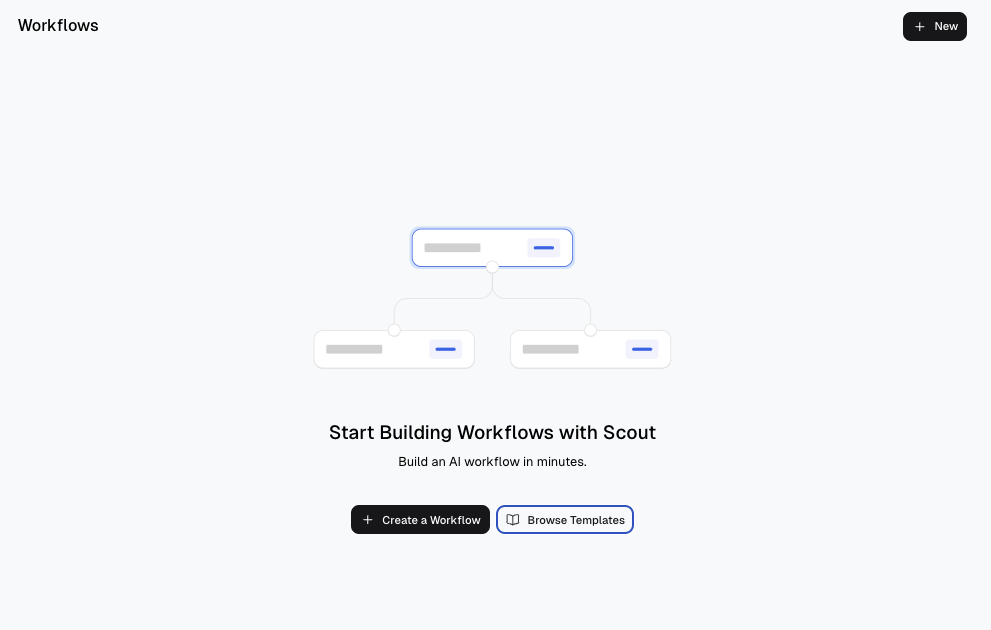
You’ll be presented with the available workflow templates. When you click into a template, you will see a visual of the workflow architecture and a description of the workflow.
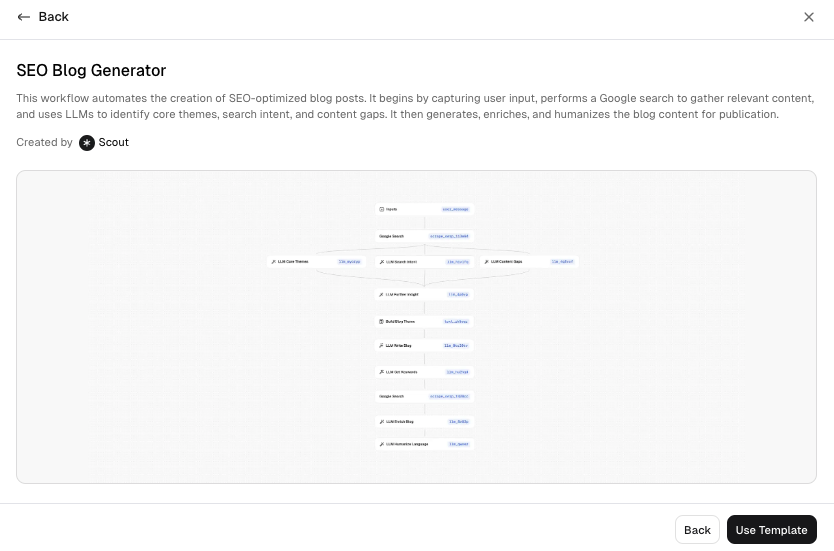
Out-of-the-Box Functionality
Certain workflow templates, such as those involving only Search Engine Results Page (SERP block) and Large Language Model (LLM block) blocks, function with minimal configuration.
These two blocks interface with Google search and an LLM respectively, and don’t require that you set anything up before using them.
Configuration Requirements
Some workflow templates require additional configuration, particularly those involving Collection blocks. Collection blocks are used to query and save data from within workflows. In order to build the most effective AI workflow, particularly for RAG customer service and technical domain use cases, you must create your own collection and upload the most relevant information to it.
Running Your Workflow
You can initiate and monitor workflow runs directly from the scout dashboard, which allows for immediate feedback and is ideal for testing and debugging workflows. For detailed instructions on running workflows from the console, refer to the Console section.
Publishing Your Own Workflow Template
The ability to self serve publish your own workflow teamplate is coming soon. To publish your own workflow template today, send us a message with the link to the workflow and some text context about the workflow’s objectives, descriptions of the inputs and outputs, and any data sources that are necessary to integrate.